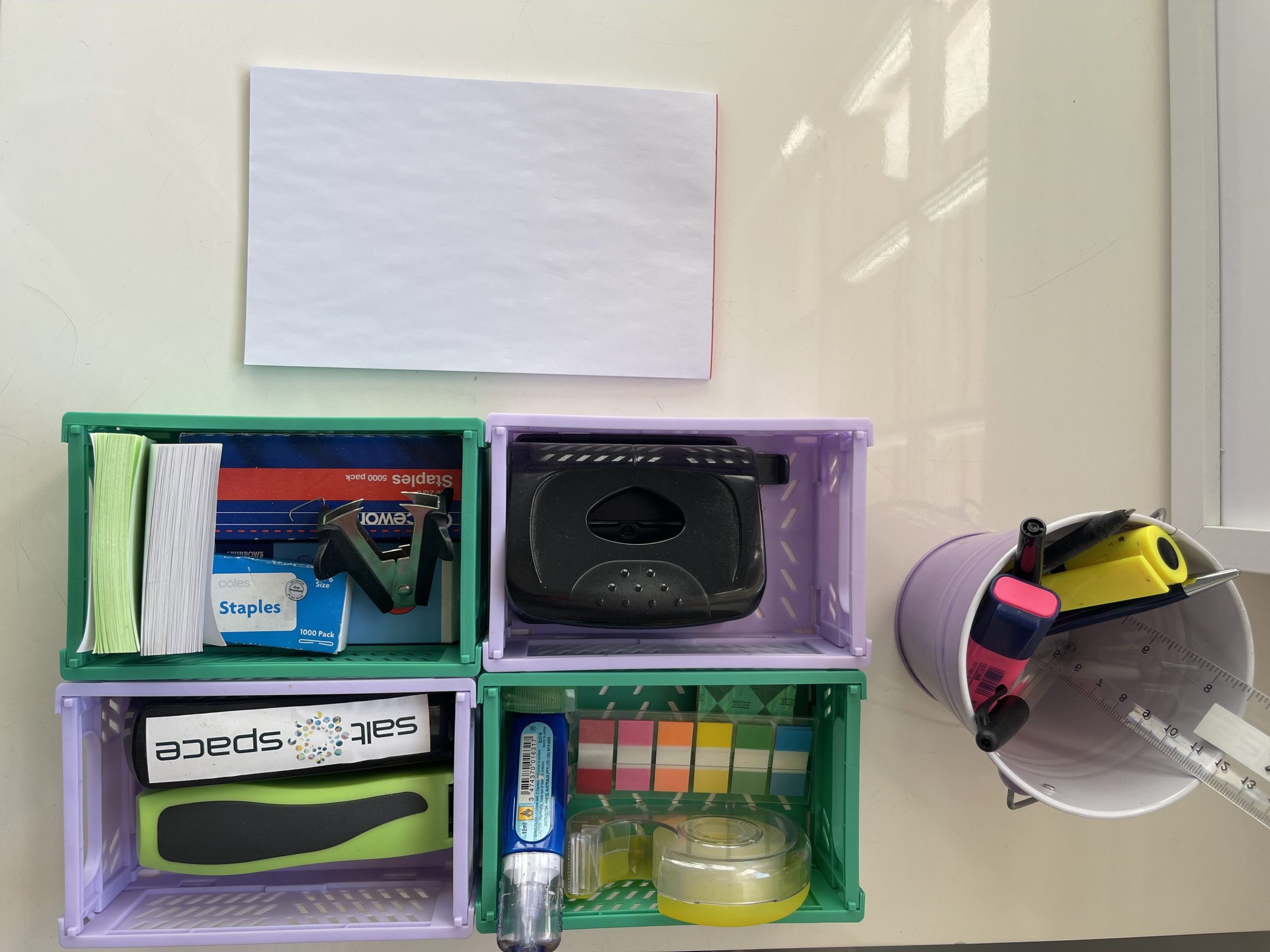Enjoy unlimited internet access with your booking
No extra charges – wifi is included with your coworking access
| Locate the wifi details | wifi login and password are displayed on signage in each of our coworking areas |
| Connect to the network |
|
| Troubleshooting | Connected but slow? Forget the network and reconnect to SALT SPACE |
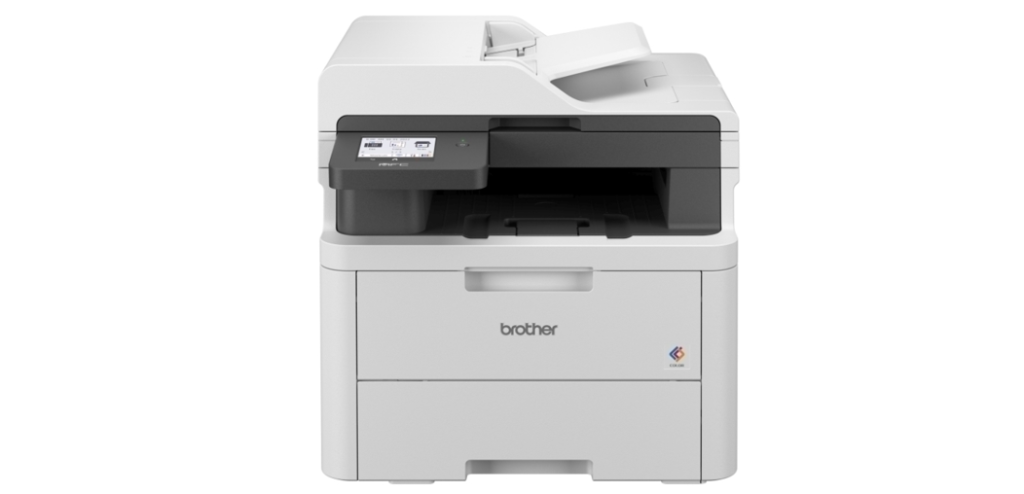
Printing Instructions
Printing Pricing
| User Type | Cost |
|---|---|
| Members (Hot Desk booking, Dedicated Desk or Studio) | Free |
| Non-members (external) | $5 flat rate for <20 pages. Email your print job to work@saltspace.com.au |
Printer Location
The printer is located at Reception.
How to Connect to the Printer (for members only)
- Ensure your device is connected to the SALT SPACE WiFi network.
- Select the printer named Brother MFC-L8690CDW from your available printers.
- Confirm your document settings and print.
Can I print at Salt Space without being a member?
Yes! We offer one-off printing for locals who don’t need a membership. It’s perfect for boarding passes, resumes, shipping labels, and more.
Just email your document and pick it up at reception for a flat $5 fee.
👉 Learn more about our printing service here
–
Scanning Instructions
Positioning the Paper
| Method | Instructions |
|---|---|
| Feeder (top of printer) | Place the paper face up, with the bottom edge entering first. |
| Flat Tray (scanner glass) | Place the paper face down on the glass. |
Touchscreen Steps
| Step | Action |
|---|---|
| 1 | Press the Home Button on the printer. |
| 2 | Select “Scan” from the menu. |
| 3 | Press the right arrow 4 times. |
| 4 | Tap the “to web” icon (document with a cloud). |
| 5 | Select “Easy Scan to Email.” |
| 6 | Tap Edit Account > Register Account, then enter your email address (if not already saved). |
| 7 | Choose file type: select PDF unless scanning a photo. |
| 8 | Press OK to begin scanning. |
Troubleshooting Tips
- For large, multi-page documents: Set DPI to 150 and use greyscale to avoid errors.
- Using the feeder: Ensure documents are pushed in properly and feed one page at a time.
- If issues persist, refer to the scanning guide posted above the printer.
–
–
Stationery
Where to Find Stationery
All stationery supplies are located at the printing station.
Available Supplies
| Item | Location |
|---|---|
| Pens, pencils, notepads, staplers | At the printing station |
| Spare paper | In drawers below the printer |
| Ink cartridges | In drawers below the printer |
Please help yourself as needed and return any shared items when finished.
📞 Contact Us
Phone: (07) 3063 7264
Email (Preferred): work@saltspace.com.au
Address: Level 1, 888 Brunswick St, New Farm QLD 4005
Staffed Hours: 8am–5pm Mon–Fri