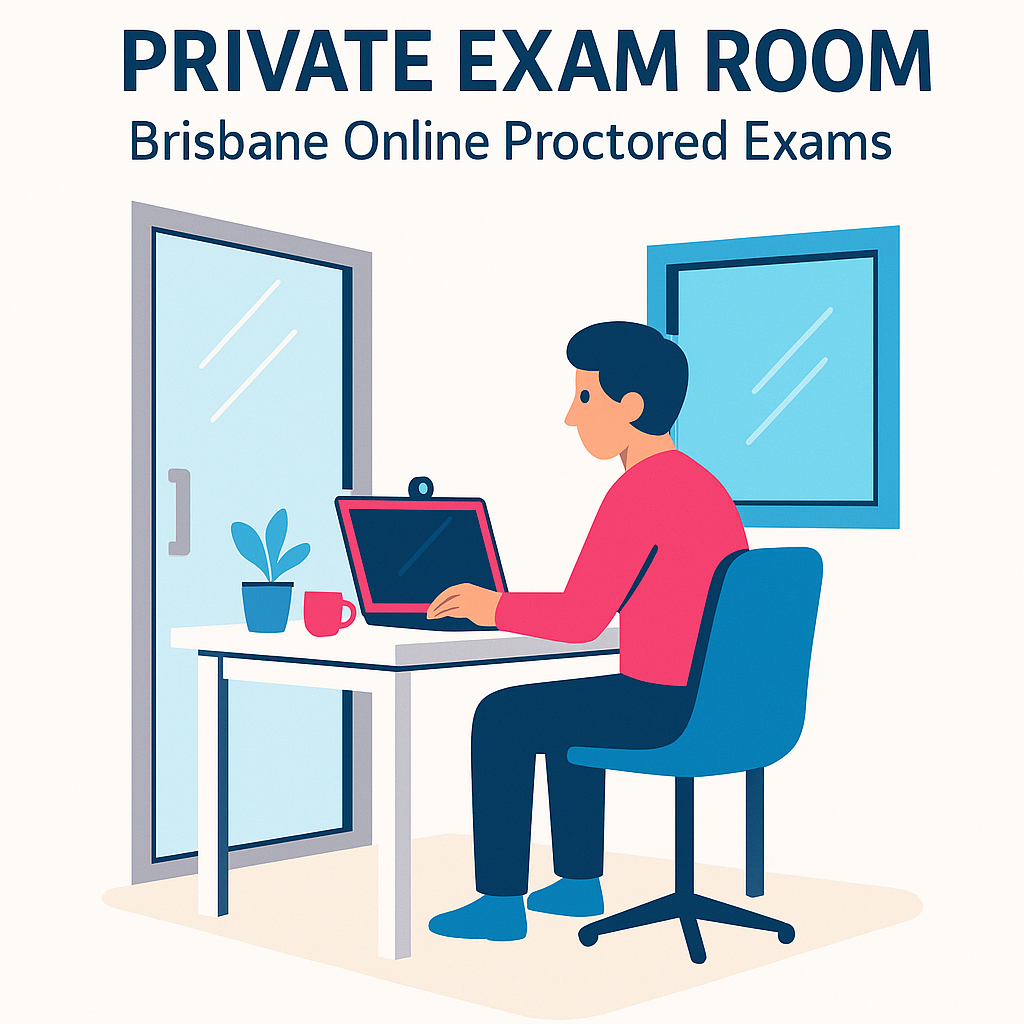Need a quiet, private room in Brisbane for an online proctored exam – but your home isn’t suitable? Salt Space Coworking’s Meeting Pod in New Farm is a popular option for students and professionals who need a reliable, exam-friendly space with strong Wi-Fi and minimal distractions.
On this page you’ll find everything you need to know about using the Meeting Pod for:
- Online proctored university exams
- Professional certification exams (e.g. CPA, CA, HR, IT, government)
- Remote recruitment and psychometric testing
- Any other web-based, online-proctored assessments
You’ll also find room details, exam-day tips, and clear booking information so you can lock in your exam room in New Farm with confidence.
👉 Ready to secure your exam space now? Book the Salt Space Meeting Pod in New Farm for your online exam.
Contents
- What Is an Online Proctored Exam?
- Typical Room Requirements for Online Proctored Exams
- About the Salt Space Meeting Pod – Layout & Features
- Is a Room with a Glass Door and Window Acceptable for Proctored Exams?
- Step-by-Step: Using the Meeting Pod for Your Online Proctored Exam
- What Types of Online Proctored Exams Suit the Meeting Pod?
- What to Bring on the Day
- FAQs – Booking the Salt Space Meeting Pod for Online Exams
What Is an Online Proctored Exam?
An online proctored exam is an assessment you sit on your own computer while being watched via webcam and microphone. Instead of going to a large exam centre, you connect to a remote proctor (or automated proctoring system) who:
- Checks and records your ID
- Asks you to scan the room with your webcam
- Monitors your screen, audio and video during the exam
- Flags anything that looks like external help or cheating
Because of this, exam providers usually have detailed rules about the room environment, including how many doors and windows it can have, whether walls can be glass, and what is allowed on your desk or walls.
Typical Room Requirements for Online Proctored Exams
Always check your exam provider’s exact instructions (they override everything here). However, most use similar wording to describe the exam environment. Common requirements include:
- Only one doorway into the room, ideally visible to the webcam
- The room is private and you are alone for the entire exam
- Minimal background noise and no interruptions
- Walls, doors and the desk are clear of posters, notes, papers and books, unless specifically allowed
- No extra screens or devices in view, except the one being used for the exam
- Good lighting, so your face, desk and surrounding area are clearly visible
Some providers also comment on glass doors or windows. They may allow them as long as no one else is visible and there is no risk of communication, while others prefer solid walls only. That’s why it’s important to understand the exact layout of the Meeting Pod and how we can set it up for you.
About the Salt Space Meeting Pod – Layout & Features
The Salt Space Meeting Pod is a small, private room located inside our coworking space in New Farm, Brisbane. It has been used successfully by many people for online proctored exams and remote testing.
Room Structure
- A single glass door with a solid frame (your webcam can be positioned to keep this door in view)
- One external window facing the street (not an internal office window)
- Solid internal walls on the remaining sides
- A standard-height desk and comfortable chair
- Power outlets for laptop and charger
The glass door and street-facing window make the room feel light and open, while still being quiet and private. If your exam instructions prefer less visibility, we can adjust blinds and your camera angle to minimise distractions and ensure no one is visible outside.
Noise & Privacy
- The Pod is used as a one-person room during exams – you’ll be alone for the full session.
- We manage bookings to keep noise around the Pod to a minimum.
- You can wear headphones if your exam provider allows them.
Desk Setup
- Clear desk surface for your laptop and any allowed exam materials
- Minimal wall clutter – nothing directly in front of you with text or diagrams
- Optional extra monitor can be removed if your exam rules require only one screen
Lighting & Internet
- Bright, even lighting that works well on camera
- Stable high-speed Wi-Fi suitable for long video calls
- Option to bring your own mobile hotspot as a backup if you prefer
👉 Want to see if the Meeting Pod suits your exam rules? Send us your exam environment requirements and we’ll compare them for you.
Is a Room with a Glass Door and Window Acceptable for Proctored Exams?
This is one of the most common questions we get from people searching for a proctored exam room in Brisbane.
The Meeting Pod has:
- One glass door opening into the coworking space
- One window facing the street
Most online proctoring services are comfortable with this setup as long as:
- No one else is visible through the glass for the duration of the exam
- There is no communication in or out of the room
- The proctor can clearly see your surroundings during the initial room scan
We help you do this by:
- Booking the Pod so you are alone and undisturbed
- Adjusting your seating position and camera angle so the proctor can see the door and general room
- Using blinds/curtains (where available) if you or your exam rules prefer less visibility through the window
Ultimately, it is your responsibility to check your provider’s policy on glass doors and windows. If their rules state that the room must have only solid walls, please send those details to us first so we can confirm whether the Meeting Pod will be acceptable.
Step-by-Step: Using the Meeting Pod for Your Online Proctored Exam
-
Check your exam rules.
Look for sections titled “Room requirements”, “Environment guidelines” or “Remote proctored exam instructions”. Pay particular attention to any wording about glass doors, windows and extra screens. -
Book the Meeting Pod.
Choose a timeslot that covers:- At least 30 minutes before your exam start time
- The full exam duration
- At least 30 minutes after your scheduled finish time
Book the Meeting Pod for your online exam in New Farm -
Arrive early.
We’ll show you to the Pod, connect you to Wi-Fi if needed, and answer any questions about the room layout. -
Set up your exam area.
Place your laptop, charger and allowed materials on the desk. Remove any non-permitted items and position your webcam so that your face, desk and door are clearly visible. -
Connect to your proctor.
Log into your exam portal, run the system checks and begin the room scan. Walk the webcam around the Pod so the proctor can see the glass door, window and surrounding area. -
Sit your exam.
Once approved, you’ll complete the exam with a quiet, stable environment and no home distractions. -
Finish, upload and pack up.
After submitting your exam, complete any exit steps, pack up your things and you’re done.
What Types of Online Proctored Exams Suit the Meeting Pod?
People have used the Salt Space Meeting Pod for a wide range of online exams, including:
- University mid-semester and final exams (Australian and international universities)
- Accounting and finance exams – CPA, CA and other professional pathways
- Government and public service assessments
- HR, recruitment and psychometric testing
- IT certification exams and online training assessments
If you’re looking for “online exam room hire near Brisbane CBD” or “private room for proctored test New Farm”, the Meeting Pod offers a convenient, calm space just minutes from the city.
What to Bring on the Day
Every exam is different, but as a guide, consider bringing:
- Your laptop and charger (some exams may require a wired mouse or external webcam)
- Approved photo ID (e.g. driver’s licence or passport)
- Headphones, if allowed by your exam rules
- Any permitted note paper, pens or printed materials
- A permitted calculator, if required
- A water bottle (label-free, if your provider specifies this)
- Your login details and confirmation email for the exam
Always follow your exam provider’s instructions first; they will state exactly what is and isn’t allowed in the room.
FAQs – Booking the Salt Space Meeting Pod for Online Exams
1. Is the glass door and window a problem for remote proctoring?
For most providers, a glass door and external window are acceptable as long as no one else is visible and there is no communication into the room. During the room scan, the proctor will check this. If your exam rules specifically ban glass walls or require completely solid walls, send the policy to us so we can confirm whether the Meeting Pod will be suitable.
2. How quiet is the Meeting Pod?
The Pod is used as a one-person meeting room and exam room. We manage bookings so that noise is kept low in nearby areas, and most people find it significantly quieter and more controlled than home environments.
3. Can I book a trial session before my real exam?
Yes. Many people like to book a shorter practice session to test their laptop, exam portal and proctoring software in the Pod. This can reduce stress on the real exam day.
4. How long should I book the room for?
We recommend booking:
- Exam duration + at least 30 minutes before
- Plus at least 30 minutes after
For example, for a 3-hour exam, many people book a 4–4.5 hour block to allow time for ID checks, delays and upload time.
5. Is the Wi-Fi strong enough for long video calls?
Yes, the Wi-Fi at Salt Space is suitable for video proctoring and extended online exams. You can also bring your own mobile hotspot if you’d like a backup connection.
6. How do I book the Meeting Pod for my online exam?
You can book online in just a few minutes.
👉 Book the Salt Space Meeting Pod for your online proctored exam in New Farm, Brisbane
If you’re not sure which time slot to choose or whether your exam rules are compatible with the Pod, get in touch with us and we’ll help you plan the best option.
Salt Space Coworking – New Farm
A calm, convenient base for your next online proctored exam in Brisbane.